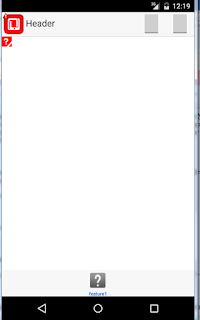Very often it happened to implement dependent LOV's on required attributes in ADF. In this post i will show you how we can implements such use case. Implementing dependent on non required attributes is quite easy.
Lets take Employees table from HR schema and create ADF BC on employees table. Am using jdev 12.2.1.
Step1. Create dependent LOV's on DepartmentId and LastName attribute and add the partial trigger on last name and auto submit = true on DepartmentId and run the page. Try to change the departmentId value from list and then the problem comes
Issue: In some departments there is no employees Example 170 - Manufacturing then you will see some required validation message.
To fix such issues follow the below steps
Step2: Create valueChange event on department id and place the below code
Run the page.
Cheers :) Happy Learning :)