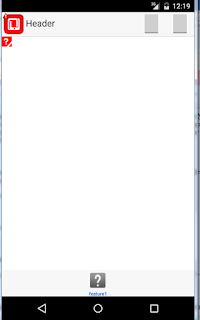Hi Folks this post is about accessing client machine printer using java PrinterJob in ADF application. Sometimes we may get requirement to handle windows printer like "Direct printing without print dialog box". You cannot customize the windows printer.
By using the Java PrinterJob you can completely handle print dialog and its properties from java. For more information on java PritnerJob check this
This can be achieved using Applet integration in ADF page. For applet integration in ADF page go through my previous post Get Client machine MAC address in ADF using applet
Follow same steps given in my previous post.
In Messageapplet class add the following java code
Build the jar file and integrate in adf project. Below is java script call the applet method on button click.
Run the jspx page. Print dialog is of java not windows print dialog.
Download here
Cheers :) Happy Learning :)
By using the Java PrinterJob you can completely handle print dialog and its properties from java. For more information on java PritnerJob check this
This can be achieved using Applet integration in ADF page. For applet integration in ADF page go through my previous post Get Client machine MAC address in ADF using applet
Follow same steps given in my previous post.
In Messageapplet class add the following java code
Build the jar file and integrate in adf project. Below is java script call the applet method on button click.
Run the jspx page. Print dialog is of java not windows print dialog.
Cheers :) Happy Learning :)